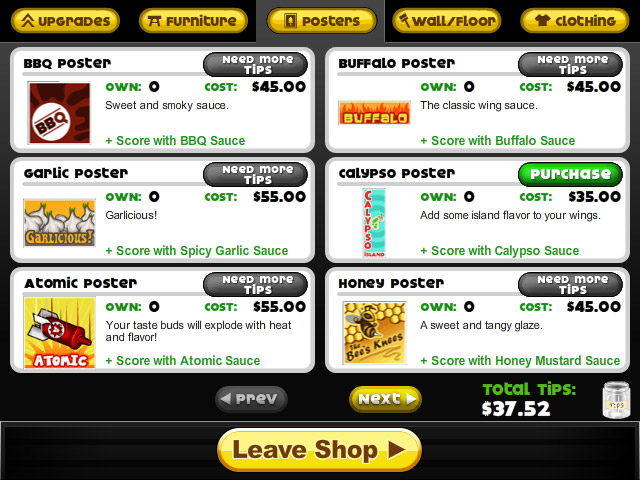Tips and Tricks: Papa’s Wingeria Sauce Station
Papa’s Wingeria introduces two new Stations that handle a bit differently than in previous Gamerias, so we wanted to share some tips on how to get the best scores in the new Stations. We’re starting off our Tips and Tricks with Wingeria’s new Sauce Station!
Adding Sauce
When a bowl of cooked wings slides into the Sauce Station, there’s a ticket next to the bowl showing the type of meat and the amount in the bowl. Drag the correct bottle of sauce above the bowl, but don’t release the sauce just yet! The Sauce Meter will start spinning around the rim of the bowl, and you need to release the sauce when the number on the Sauce Meter matches the number of wings in the bowl. This isn’t a “power meter” — you’re trying to match the correct number of wings in the bowl!
In our recent update to Papa’s Wingeria, the number on the bowl will have a flashing circle when it shows the correct number, so you have a better clue about what you’re aiming for. When you release the sauce bottle, it will squirt the sauce into the bowl, and you’ll also see a message about how well you did! If you put it too much or too little sauce, you’ll see a “Too Early!” or “Too Late!” message, though if you get the right number (or at least close) you’ll see a “Good!” or “Great!” message. We also slowed down the Sauce Meter a little in our recent update so you have a better chance of hitting the correct amount.
Tossing the Wings
After the sauce is added, the Tumbler lid will attach to the bowl, and it’s time to toss the wings in the sauce you added. The Spin Meter will appear as a circle around the bowl, with a button in the center. You want the Spin Meter to be completely GREEN to toss the wings the ideal amount! If you miss the mark, the Meter will empty back to white and start filling up again, so wait until it gets completely green and click the green button in the center. The button will also flash green when it’s time to click it.
If you click the button when the meter is completely green (or if it’s at least fairly close), you’ll see a “Good!” or “Great!” message. It will also tell you if you’re hitting it too late or too early, so pay attention to these messages!
After the Tumbler spins and tosses the sauce, another Spin Meter will appear to spin the wings in a different direction. You also want to click the button when the meter is completely green, and the button will flash when it’s time to click it. You’ll see a “Great!” or “Good!” message if you’re close, and it will tell you if you’re clicking too late or too early.
Other Tips
If you’re having trouble with getting a good score in the Build Station, you can also buy Posters from the Shop that will help boost your score! Most of the posters will improve your score with a certain sauce (you can see the Calypso Poster below says “+ Score with Calypso Sauce”), so buy these posters and go to “Decorate Lobby” to add them to your lobby wall.
You also want to make sure you don’t add too much sauce to your customers’ wings. If your wings are oversauced, they’ll leave sauce splats on the plate in the Build Station (which lowers your Build Score). Your customers will also get sauce all over their faces if they’re oversauced, and they don’t like getting that messy!
Now you’re ready to be a Sauce Station expert in Papa’s Wingeria — good luck!